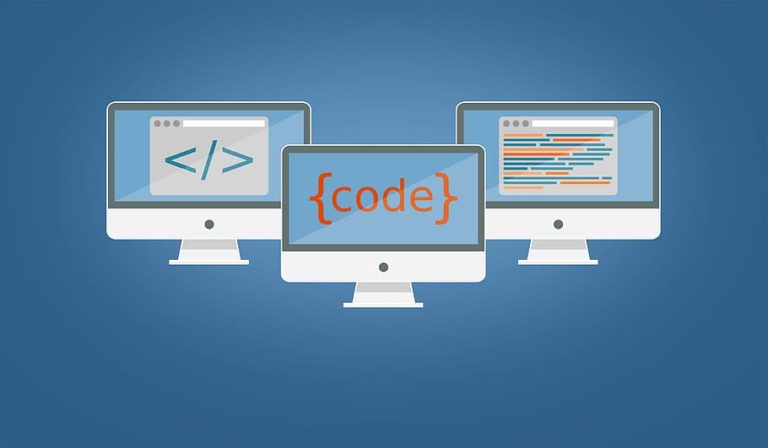Facebook Business Page setup – link to your website.
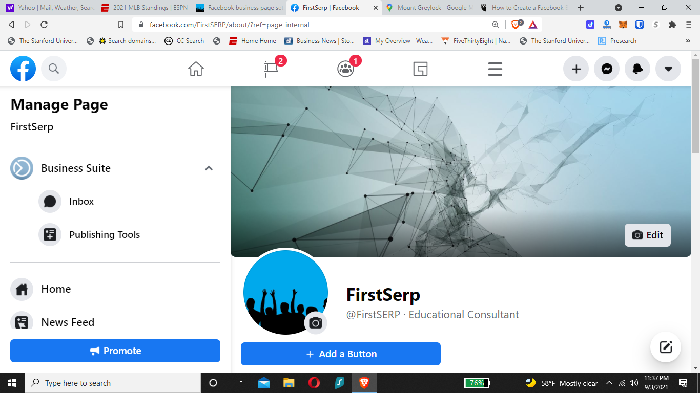
Facebook Business Page - link users to your website
Facebook Business Page setup is important for social media marketing, but is also being used as a gateway to your website. This is something all business owners should do. Its pretty powerful.
FB business Page attributes
Many people are setting up Facebook business pages to grow their business and develop relationships with their clients. Setting up a business page, allows you to look at the behind the scene analytics. It is very interactive because clients are able to comment on news about your company, for instance. When we are talking about the analytics, You can set up Facebook Ads that specifically target Facebook users depending on their demographics and location.
How does a business page work?
The way it works with these Facebook business pages is very similar to non-business facebook pages. Liking a business page is the equivalent of "friending" someone. When you want to post a special offer from your company for example, everyone who has "liked" your business page will receive the update from you in their news feed. You can direct users to specific sections of your business page. ie. photos, timeline, and map. Hold on! This is where it gets interesting, You have the option to promote you website as well. These ads, once clicked, will bring users/clients directly to a page you post on your website.
What is the point of Social Media Marketing?
The whole point of Social media marketing......get people to your website. It is a great way to reach a lot of people and get them interested in your website. There are other social media platforms such as Twitter and Instagram that help you engage more clients as well. Use them all!
How do i set up a FB business page?
- Sign Up with this link: https://www.facebook.com/pages/create
- Add some pictures to help visitors get a view of your business. Add a profile picture and Cover Photo
- Create a Username which is used by clients to help them find your page.
- Add your business details. Hours of operation, Phone number, email, etc.
- Create your first post!
How to link your FB page to your website:
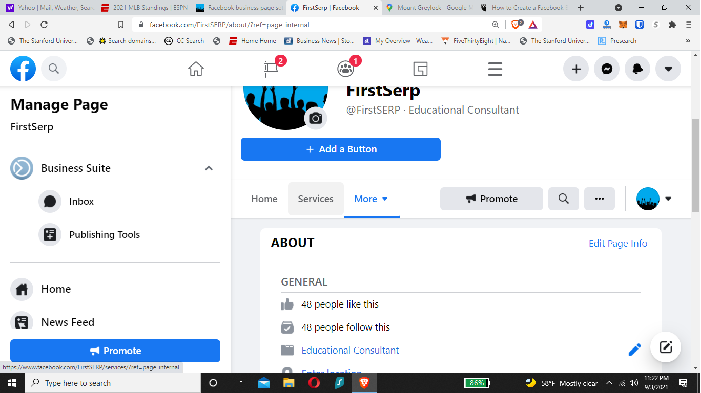
In the right panel of your FB page, Just below your profile picture, is a menu. It consists of a few tabs, Home, Services, and More.
- Hover over the More dropdown tab
- Click About
- Scroll to the Additional Contact Info section.
- Enter in the URL (www name) of your website.
Interested in learning SEO? Check out this beginners guide:
https://seoeric.com/seo-guide/
Learn how to structure a website properly:
https://seoeric.com/website-structure-best-practices/