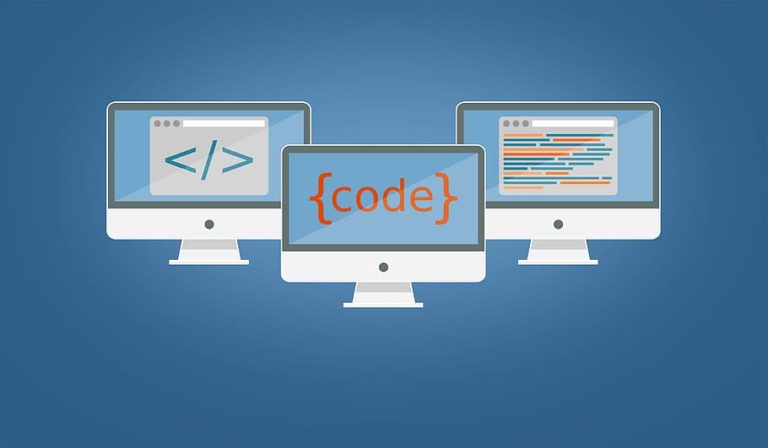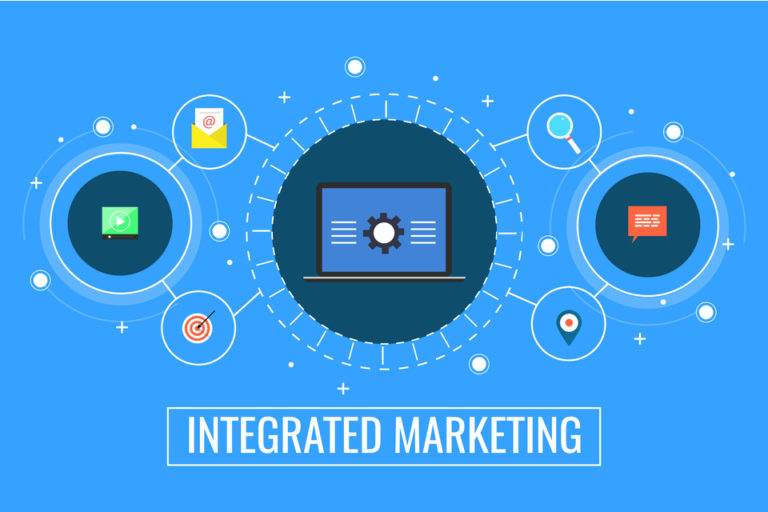Wix vs. WordPress: Freedom of choice is essential.

Wix vs. WordPress - Who wins the championship
wix vs. wordpress explained. I'm sure you have seen commercials about wix website builder, and how this builder is easy to customize, and develop stunning websites. While this may be true, there are things to consider when developing a website for yourself or your business. The last thing you want to do is commit a lot of time and energy building a website, only to find out that you have to re-build it again because you picked the wrong website builder.
About Wix basic plan:
1. The basic website builder is free(the downside is it comes with wix branded advertisements on the top and bottom of your website).
2. You cannot use a custom domain name like https://searchengineland.com/guide/what-is-seo (your url will look something like this: username.wix.com/sitename. As I discussed in the website structure post from a few weeks ago, permalinks are an important part of Search Engine Optimization. Here is a great article about URL's to get an idea of the do's and dont's: SEO permalinks
Wix does have some good qualities as well
I am not here to completely bash Wix because it does have some great qualities as well. It is very easy to use with its drag and drop capabilities, and Wix comes with 500+ pre-made templates to choose from. Therefore, if you have little technical skills, Wix may be the right choice for you.
WordPress is King
WordPress on the other hand is more in depth. I'm not saying that you need to have years of experience in Web development but to make a nice looking website, you should know some HTML and CSS coding(Note: adding pictures and posts is a breeze, we are talking specifically about the design of your website).
Wix vs. WordPress plugin comparisons
Wix offers 200+ different plugins that are mostly free(for a lite version). While this seems great, WordPress has in the ball park of 38,000 free plugins at www.wordpress.com. This giving WordPress a much higher ceiling as far as capability.
If you are thinking of something basic, you may want to choose Wix, however this is one last piece of information you should know before you commit:
Wix vs. WordPress. What Wix doesn't want you to know.
Your Wix website and all of its content is hosted exclusively on Wix's servers, and cannot be transferred elsewhere. Basically, once you are in, you are locked in. Don't take it from me, take it from the horse's mouth, https://support.wix.com/en/article/exporting-or-embedding-your-wix-site-elsewhere. This is not a clickable link because we don't want to link to the Wix website, while bringing to light one of their downfalls.
Cut and paste the link into your web browser, and it will bring you directly to their site.
Therefore, once you build your website with Wix, you will be paying them a monthly fee to keep it, and who knows, in a years time, Wix may increase their prices. By hiring a website developer using WordPress, you pay for your website, but you are the owner, and can do as you please with your site. The free WordPress installation, Themes, and plugins that you incorporate into your website are yours, and can easily be hosted by another company.
In conclusion, We value freedom of choice, and that is why when it comes to Wix vs. WordPress, we use WordPress. With WordPress you are not locked in to a specific hosting company, and you will own the website that you build.
Click this link to follow a SEO Beginners Guide:
https://www.firstserp.com/seo-guide/
Find out how to structure your website properly:
https://www.firstserp.com/website-structure-best-practices