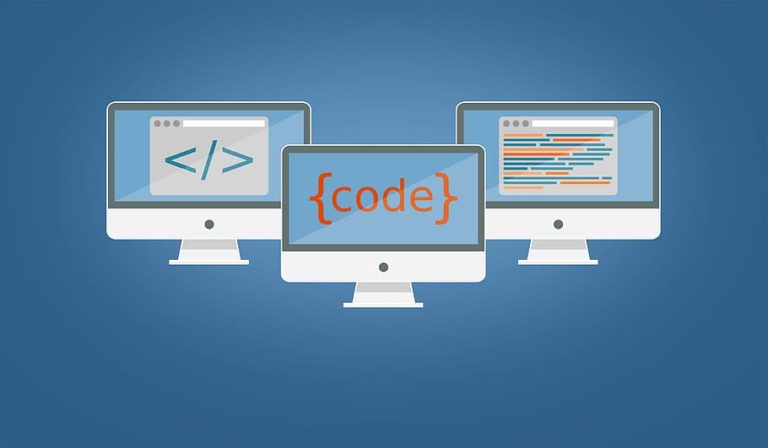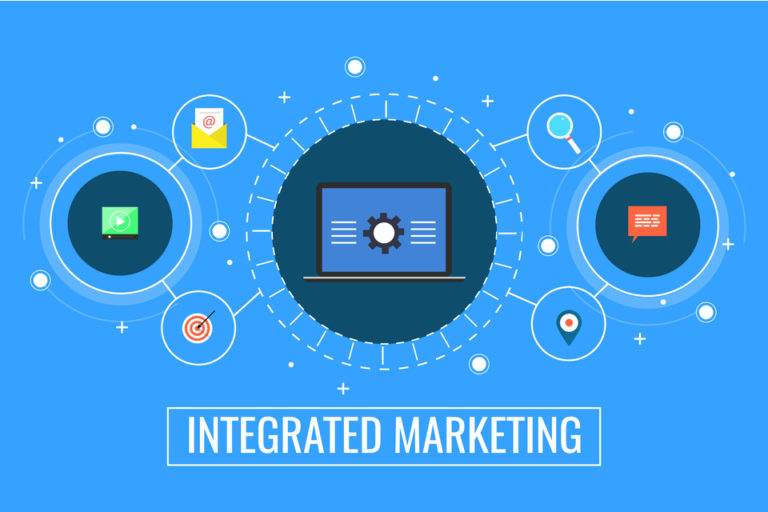What is SERP?
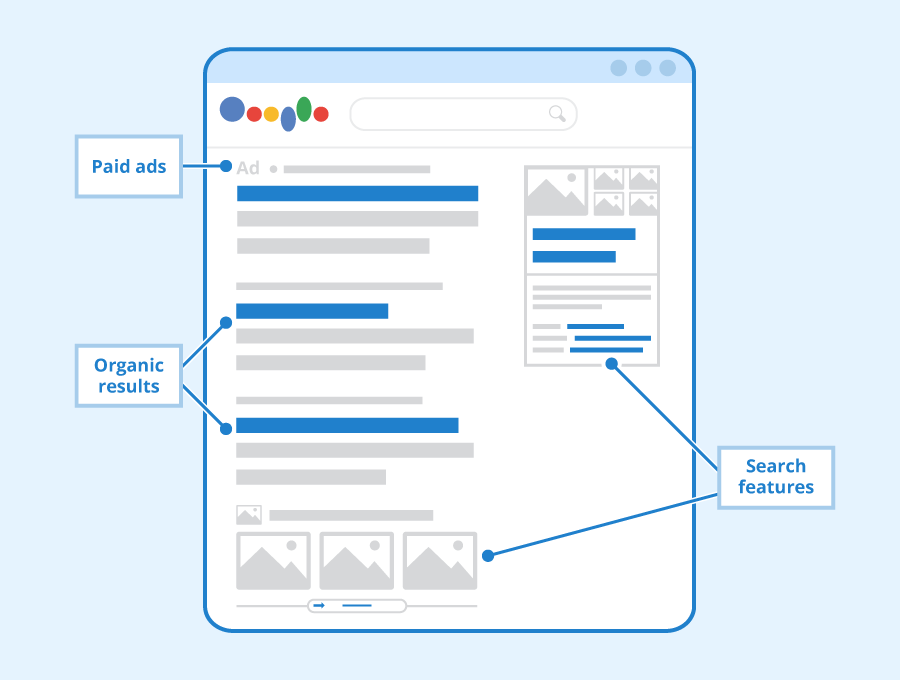
Common Features of a SERP:
Google Adwords (Top and Bottom locations on the SERP)
Advertisers can leverage google adwords to have paid links redirecting users to their websites. This is a great way to let users know about special deals that your business has. These ads are easily customizable. They let you change the texts of the ads to see which language is most affective. Ads are at the bottom of the SERP, and below the ad are at the top of the SERP. Both ways can be used effectively to attract clicks on your ads.
Featured Snippets
Another attribute of a search results page is a Featured Snippet. The snippets section is a feature that displays a concise answer to a user's search query, extracted from a relevant website. The featured snippet typically appears at the top of the SERP. It provides a quick and easy-to-understand answer to the user's question. The featured snippet is designed to provide users with the information they need quickly. The featured snippet can include text, images, and even videos. The information displayed in the featured snippet is drawn from a variety of sources. The featured snippets section can improve the search experience and help users find the information they need more easily.
Image Pack
In addition to the featured Snippets section, the image pack section displays a collection of images related to the search query. The image pack typically includes thumbnail-sized images, along with captions or alt text that provide additional context. The images displayed in the image pack are selected based on their relevance to the search query. The image pack can help users quickly and easily find visual content related to their search. Providing a diverse range of images, the image pack can also inspire creativity and help users find inspiration.
Knowledge Card
The knowledge card is a feature on a Search Engine Results Page (SERP) that provides quick, concise information about a specific topic or entity. The knowledge card typically appears at the top of the SERP and provides a summary of information about the searched topic, such as a person, place, or historical event. It may include details such as the person's date of birth, occupation, and a brief biography. For a place, it may show the location on a map, address, and notable information about the area. The information displayed in the knowledge card is derived from various sources. It is designed to provide users with a quick and easy-to-digest summary of the most relevant information. The knowledge card can also include links to more in-depth articles and information on the topic. This allows users to quickly access additional resources.
Knowledge Panel
Knowledge panels is also an important feature on a (SERP) providing a summary of information about a specific topic, entity, or person. The knowledge panel typically appears on the right side of the SERP. It provides a wealth of information about the searched topic, including its definition, background, and relevant information. It may also include images and links to additional resources and information. This allows users to easily access more in-depth information. A knowledge panel can help users quickly and easily find the information they need, providing a rich, interactive experience.
Local Pack
Users will also see a local pack on a Search Engine Results Page. This feature displays a set of relevant local businesses or points of interest for a specific search query. The local pack typically includes a map and a list of businesses. The businesses are ranked based on their relevance to the search query, as well as their proximity to the user's location. The local pack also includes a rating or review score for each business. This allows users to quickly assess their reputation. It can help users find nearby businesses and services quickly and easily. Providing a comprehensive and easy-to-use guide to local businesses, the local pack can help users make informed decisions.
In the News Box
Another characteristic seen while using a search engine includes a news box. It displays a selection of current news articles related to the search query. The news box typically includes a headline, source, and a brief description for each article. The articles displayed in the news box are selected based on their relevance. The news box is designed to provide quick access to the latest news and information on a particular topic. It can also include images and videos related to the articles. Offering a quick and convenient way to access the latest news, the news box helps users stay informed with current events.
Reviews
Many times we search for reviews about a product or company. The reviews section of a Search Engine Results Page (SERP) is a feature that displays a collection of user-generated reviews and ratings. This section typically includes the overall rating of the business or product, along with a summary of the most helpful or recent reviews. The reviews can be from a variety of sources, such as Yelp or TripAdvisor. In the reviews section users can quickly assess the reputation of a business or product. This information can help users make informed decisions and choose the best business or product for their needs.
Tweet
Another important attribute is the tweet section of a Search Engine Results Page. it is a feature that displays a collection of relevant tweets related to the search query. In this section you can find a list of tweets, along with the Twitter username, handle, and profile picture of the tweet's author. The tweets displayed are selected based on their relevance to the search query. It can help users stay informed and up-to-date on the latest news and developments related to their search query. The tweet section can also include links to the original tweets, allowing users to access the full context of the tweets.
Want to hear more about the First SERP? Hear it from our friends at Wordstream.